Console
The console displays the returns of the statements in the Procedure Space which the users have selected to print and execute.
| Icons | Description |
|---|---|
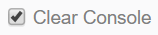
|
Ticking the Clear Console Checkbox will enable the console to display the returns printed in only the current round of execution. Unticking the Clear Console Checkbox will disallow the console from clearing the any returns printed in the previous rounds of execution. |

|
Clear Console Button allows users to clear all the returns printed on the console at that instant. |

|
Disable All Print Statements in Flowchart button allows users to unhighlight all the Procedure Lines that are selected to print. |