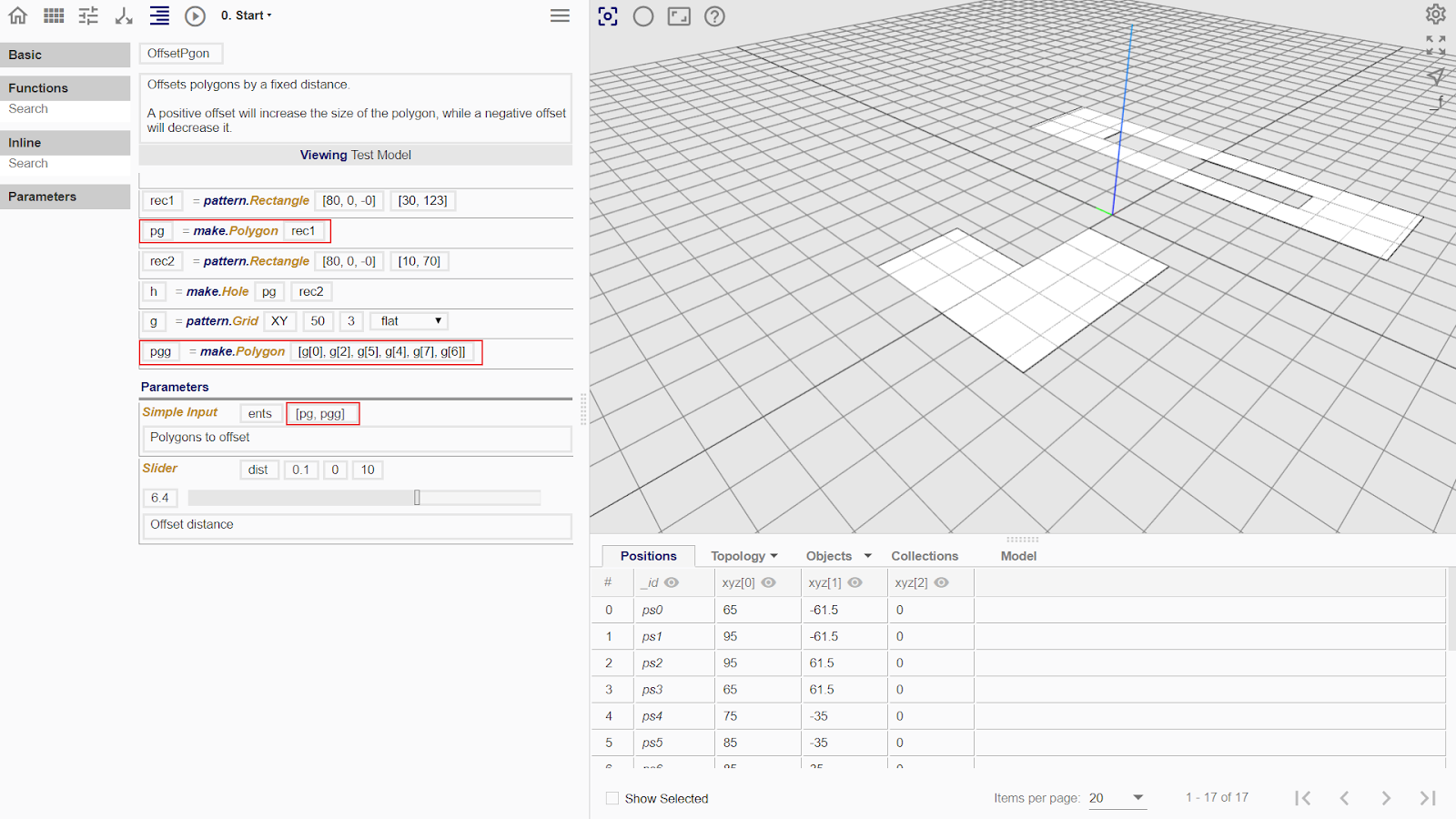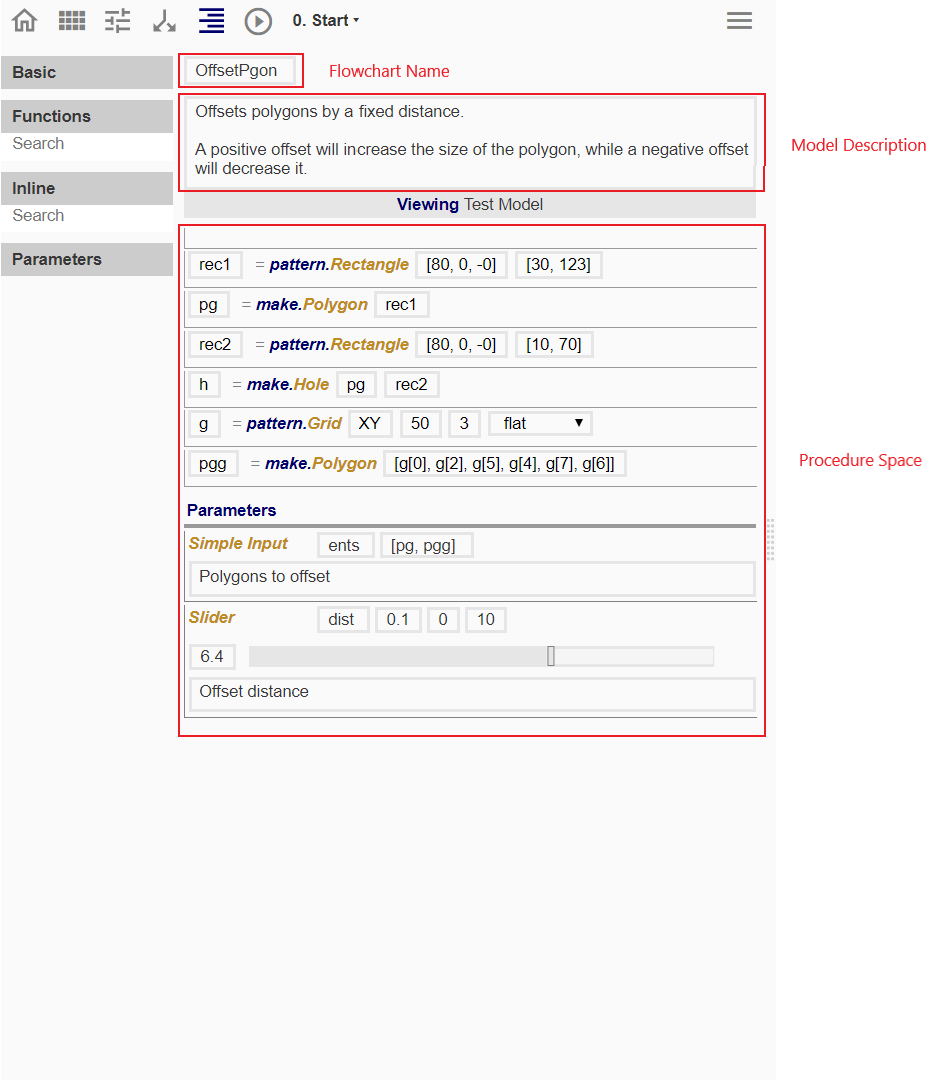Start Node
The Start Node is used when the users intend have parameters in the flowchart. The users may set flowchart name, model description and parameters in the Procedure tab of the Start Node.
Flowchart Name
The flowchart name is defined in the Procedure tab of the Start Node and can be viewed in the Dashboard. If the flowchart is imported as a user-defined function, the flowchart name will appear as the name of the function in the Procedure Menu and the Procedure Line.
Model Description
The model description is defined in the Procedure tab of the Start Node and can be viewed in the Dashboard. If the flowchart is imported as a user-defined function, the model description will appear in the Tooltip of the function.
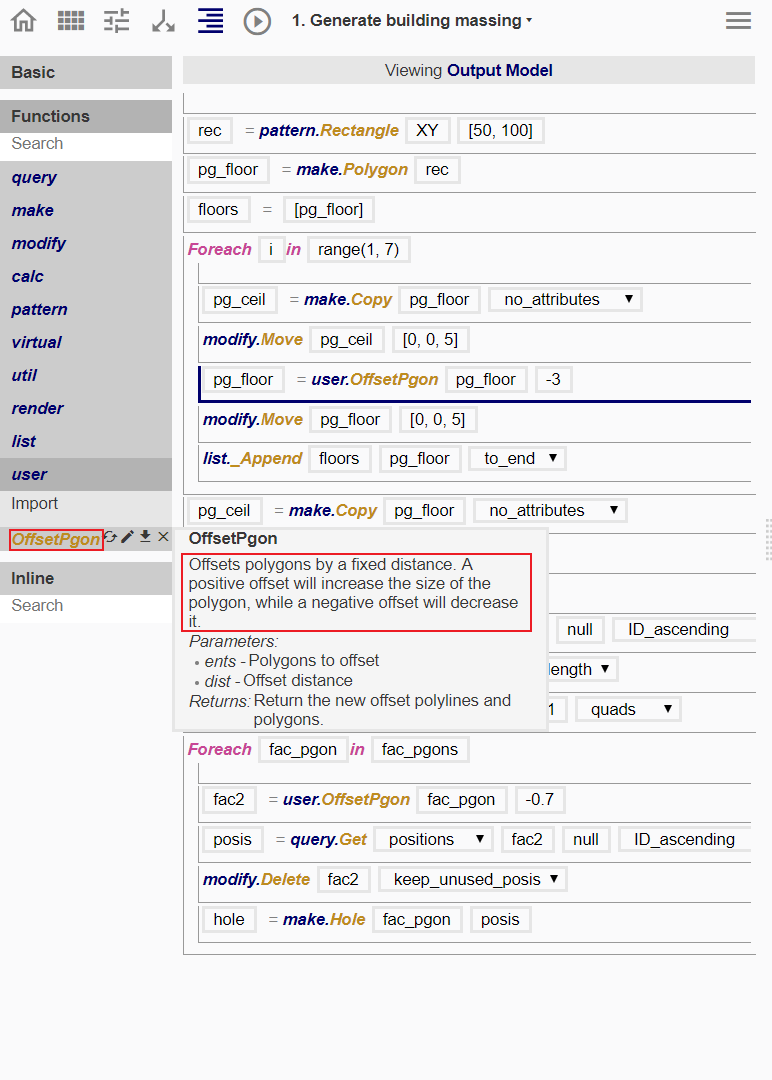
Procedure Space in Start Node
The Procedure Space in Start Node contains a Procedure Section and Parameter Section. The Parameter Section is used for defining parameters. The Procedure Section is used for defining variables inputs of the parameters to create test models, in the case where the flowchart will be saved as a user-defined function.