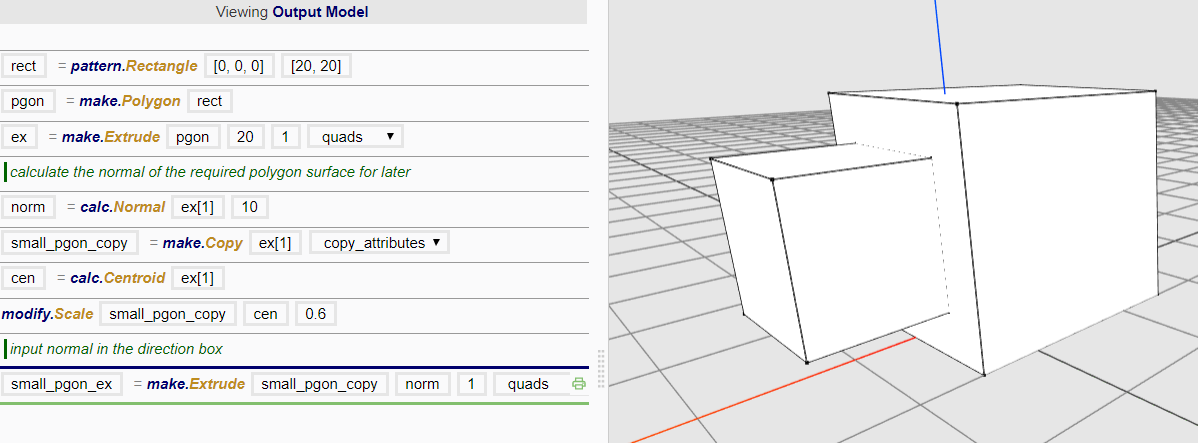Polygon
A polygon is an object defined by a list of at least three positions, comprising a closed wire and a face. The polygon is drawn sequentially based on the order of the positions within the list.
| Description | Example |
|---|---|
| Workflow of making a polygon |
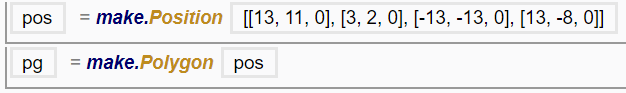
|
| Representation of a polygon in the 3D Viewer |
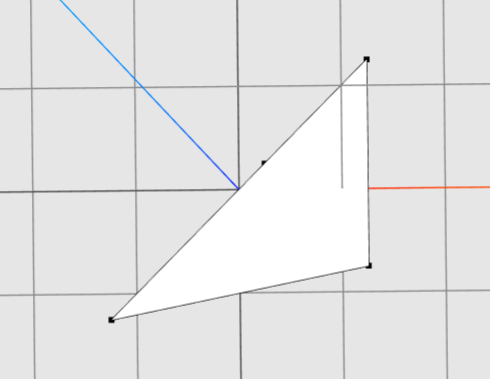
|
| Representation of a polygon in the Attribute Table |
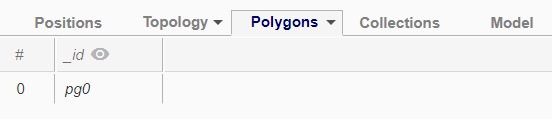
|
Front and Back Surface
For each polygon, there is a front and back surface. A typical practice when modelling is to show the front surface on the exterior. By default, the front face is white while the back face is grey; however, users may customise the display colours of the surface in the 3D Viewer Settings.

See Changing the Display Colour of Front and Back Surfaces
See Common Misconceptions and Workflow Mistakes: Order of Items in Lists
See Common Misconceptions and Workflow Mistakes: Direction of Normal
Normal
A normal is a vector that is perpendicular to a polygon or pattern.
Calculating the Normal
Function calc.Normal is used in calculating normals of each polygon
Example: Extrude a Polygon in the Direction of its Normal
- Identify the polygon surface for extrusion.
- Use calc.Normal to calculate the normal. Set the length of extrusion in the
scaleargument box of the function. - When extruding, key in the normal variable
distanceinto the argument box.