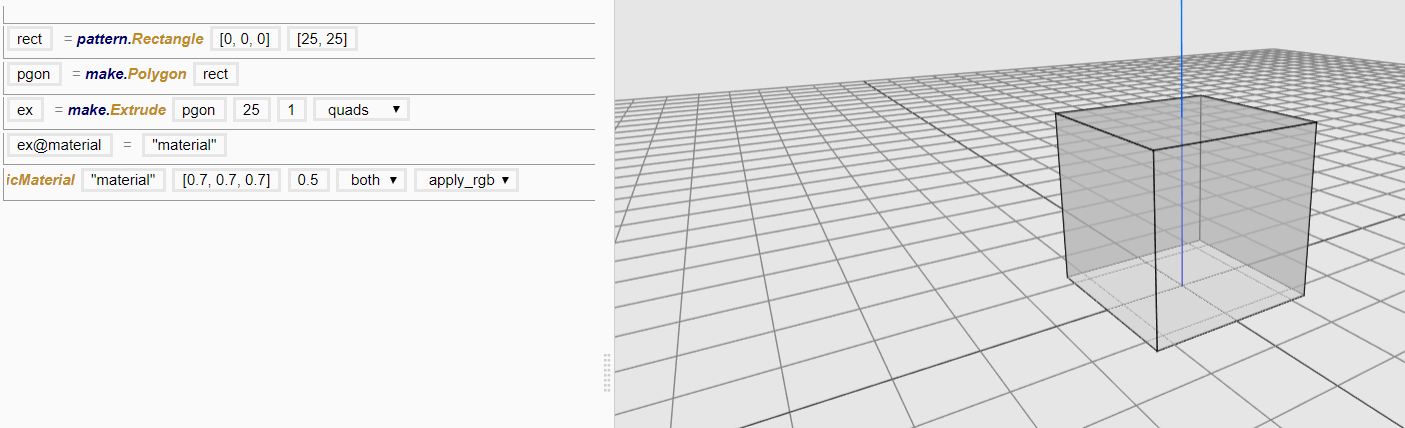Render
Rendering is the process of generating a more realistic looking 3D model. In Mobius, this can be achieved using the colour attribute, Render functions and/or the 3D Viewer Setting.
Colour Attribute
Users can assign different colours to entities using reserved attribute vertices@rgb.
- Obtain the list of vertices of the entity using function query.Get.
- Create attribute name rgb for the vertices, assigning an attribute value that is a list of 3 numbers, that are equivalent to the desired colour code values divided by 255. The colour code is a list of 3 numbers that represents red, green and blue in the RGB colour wheel respectively.
Example
The desired colour has the following code: 131, 131, 131 on a RGB colour picker. Divide each number by 255 and input it in Mobius in the form of a list [0.7, 0.7, 0.7].
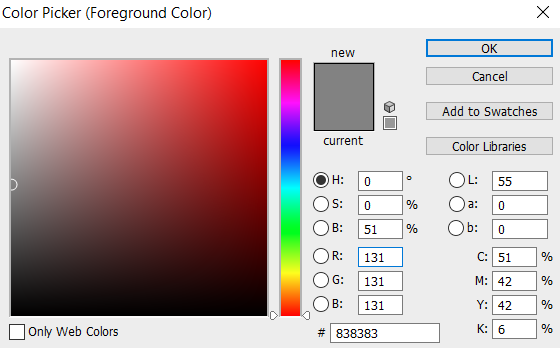
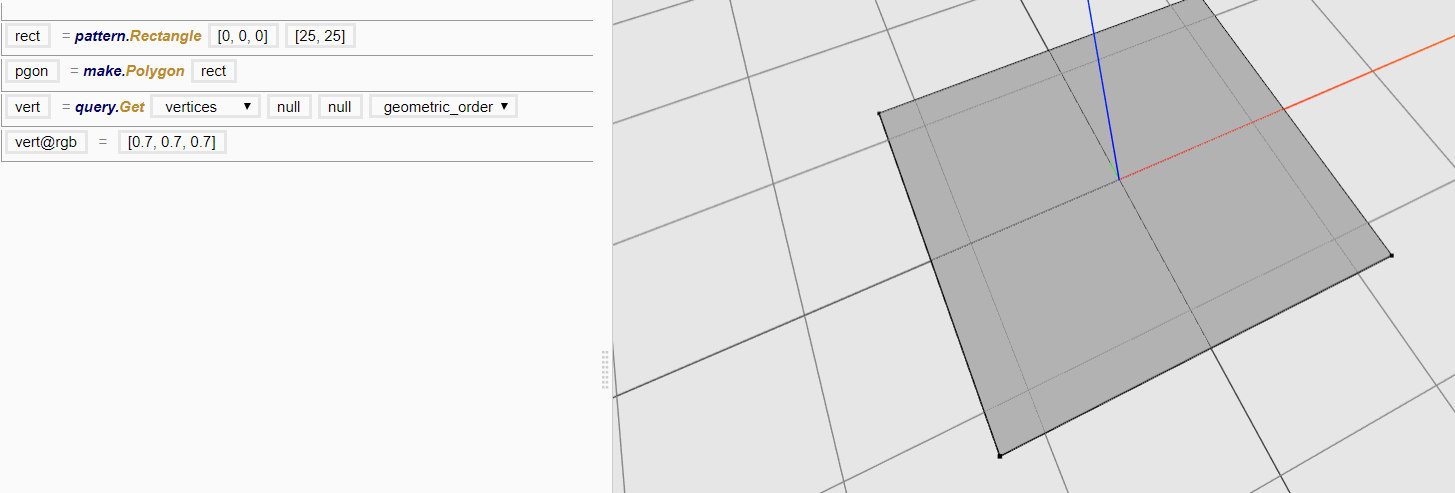
Render Functions
Users will have to create reserved attribute polygons@material first before using the Render functions.
Glass
Users can make adjustments to the material’s opacity value.
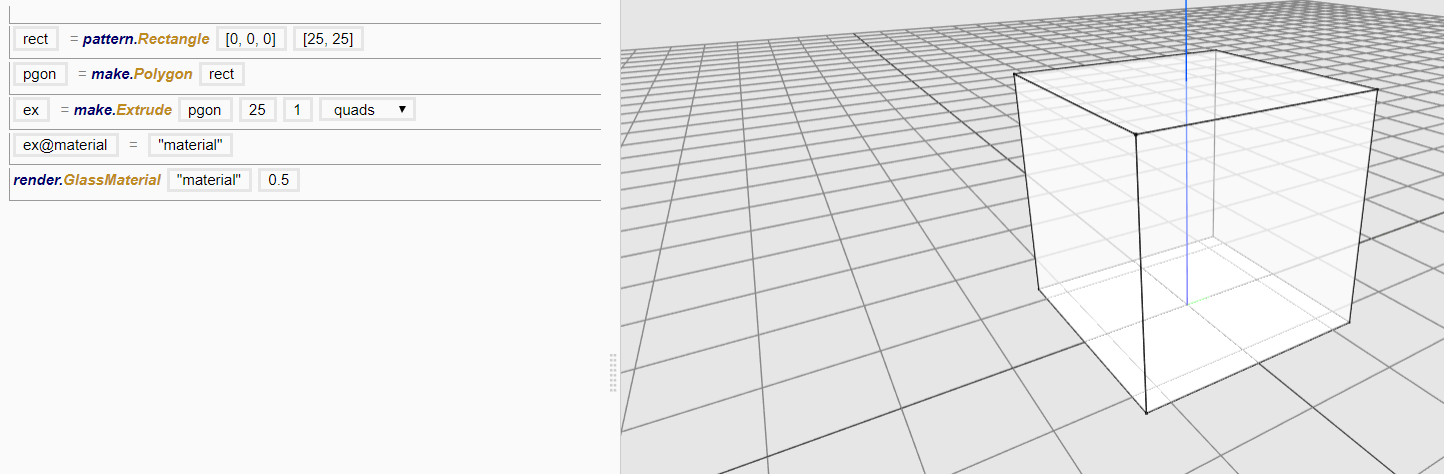
Basic Material
Similar to Glass. However, it provides the option to change colour.