Execute

Execution is the process by which Mobius runs the all the active codes in the flowchart. It updates the model in the 3D Viewer, the returns in the Console and the attributes in the Attribute Table.
Unlike direct modelling softwares where the model updates in real time automatically, Mobius requires its users to press the Execute button for any changes to be registered.
It is recommended for users to execute the flowchart each time after adding a few new lines of codes, as executing a large block of new procedures can make the debugging process more challenging.
Returns
Returns refer to the outputs of one or more lines of procedures. The returns can be shown in the Console by highlighting the print icon on a statement and executing it. Returns that are entities will also be shown in the 3D Viewer and the Attribute Table.
If the line of code being executed is a function, its type of returns will correspond to the description under Returns in the Help Viewer of the function.
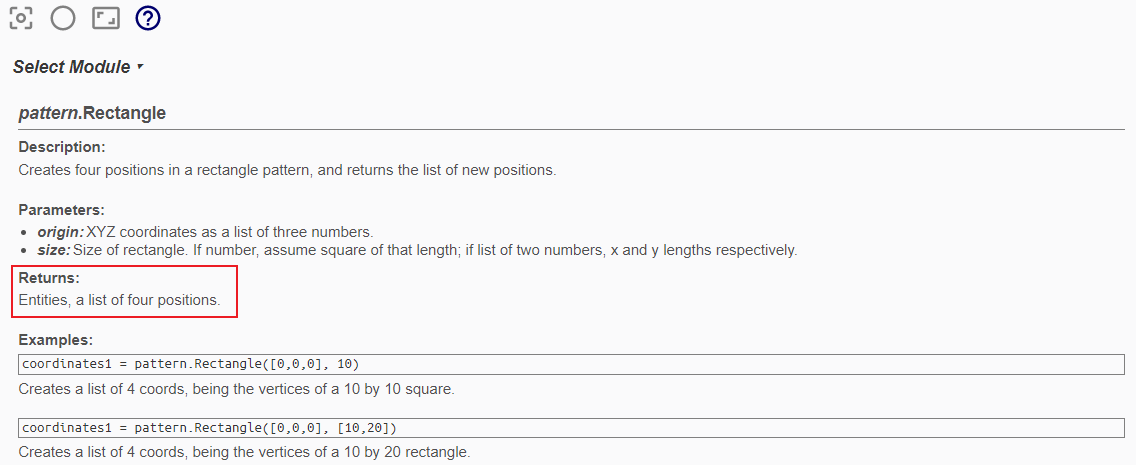
Returns of an Assignment Statement
The returns of an assignment statement can be printed in the Console.
| Feature | Example |
|---|---|
| Statement | 
|
| Console | 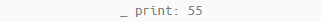
|
Returns of a Function
The returns of a function can be printed in the Console. When the returns are entities, they can be found in the 3D Viewer and the Attribute Table.
Example 1. Printing pattern.Rectangle returns the four positions of the rectangular pattern.
| Feature | Example |
|---|---|
| Function | 
|
| Console | 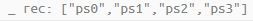
|
| 3D Viewer | 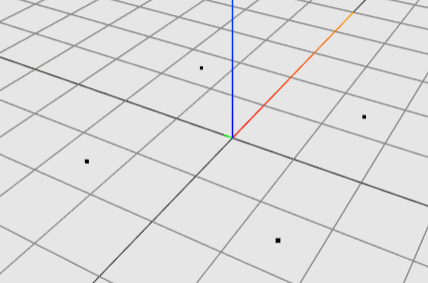
|
| Attribute Table | 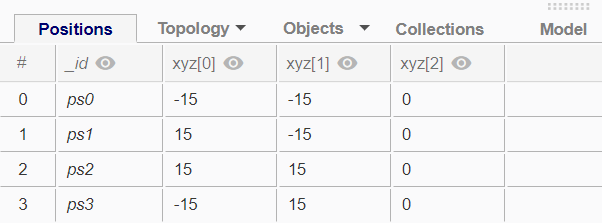
|
Example 2. Printing make.Polygon returns the polygon that is created.
| Feature | Example |
|---|---|
| Function | 
|
| Console | 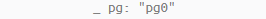
|
| 3D Viewer | 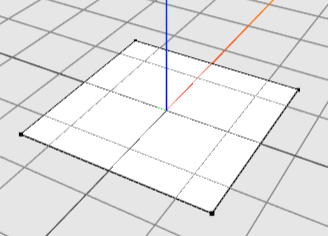
|
| Attribute Table | 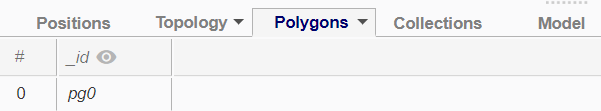
|
Example 3. Printing make.Extrude returns the 5 new polygons that are made.
| Feature | Example |
|---|---|
| Function | 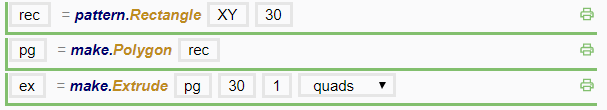
|
| Console | 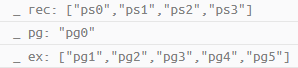
|
| 3D Viewer | 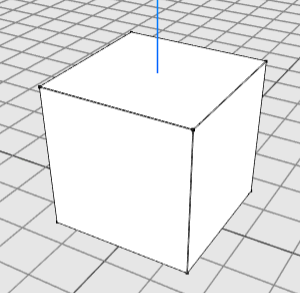
|
| Attribute Table | 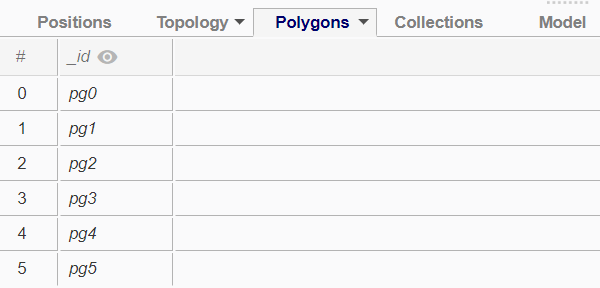
|