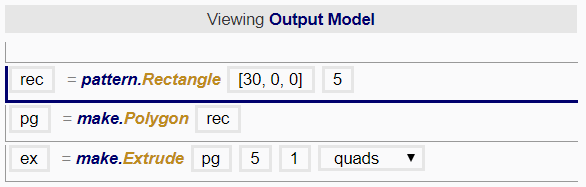Procedure Space
All codes are written in the Procedure Space.
To add a Procedure Line, click on a desired statement from the Basic or Functions categories in the Procedure Menu.
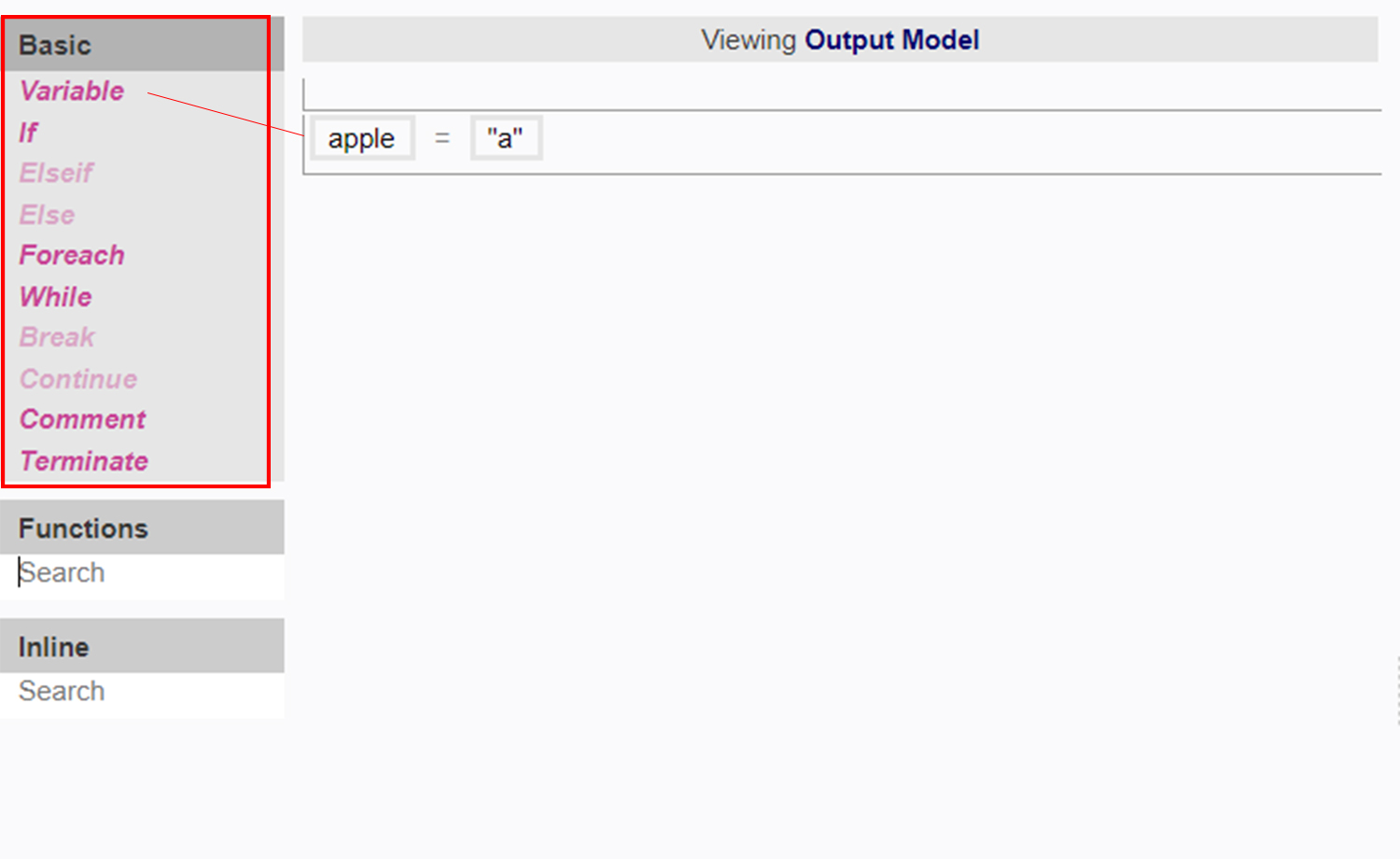
To insert a line of code between two existing Procedure Lines, first click to select the line below which where the user wants to insert a line, before clicking on the desired code from the menu.