Collection
A collection is a list, with a depth of 1, containing points, polylines and/or polygons. It cannot contain positions. An entity can belong to multiple collections.
| Description | Example |
|---|---|
| Workflow of making a collection |
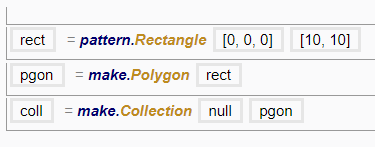
|
| Representation of a collection in the 3D Viewer |
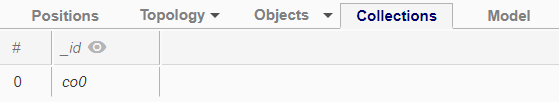
|
| Representation of a collection in the Attribute Table |
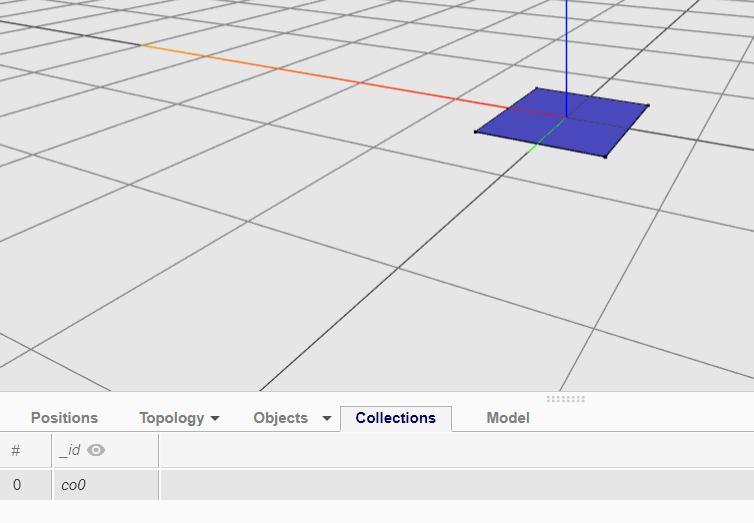
|
When clicking on the collection row, e.g co0, in the Attribute Table, the selected collection will be highlighted in blue in the 3D Viewer.
Modify Collection
Method 1
make.Collection function also allows users to add new entities to an existing collection (parent collection), by creating a new collection under the existing collection.
| Description | Example |
|---|---|
| Workflow of adding entities to a collection |
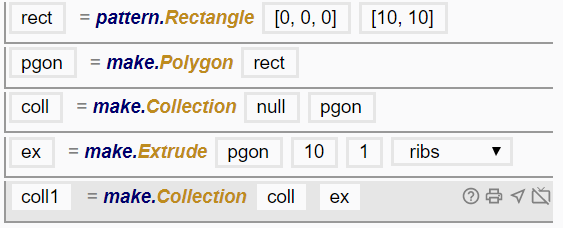
|
| Representation of the updated collection in the 3D Viewer |
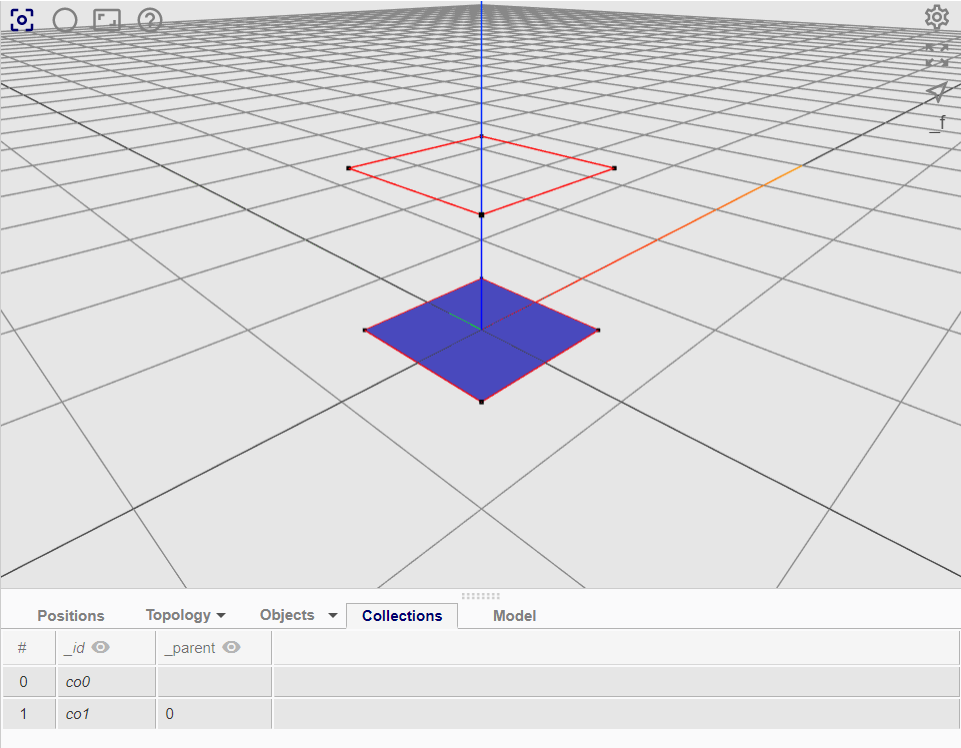
|
Method 2
Using modify.Collection users can add or remove entities from an existing collection, or add one collection to another collection (parent collection).
| Description | Example |
|---|---|
| Workflow of adding entities to a collection |
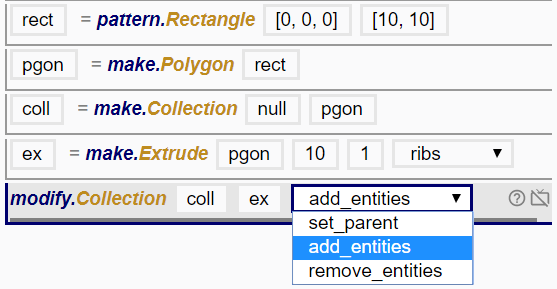
|
| Representation of the updated collection in the 3D Viewer |
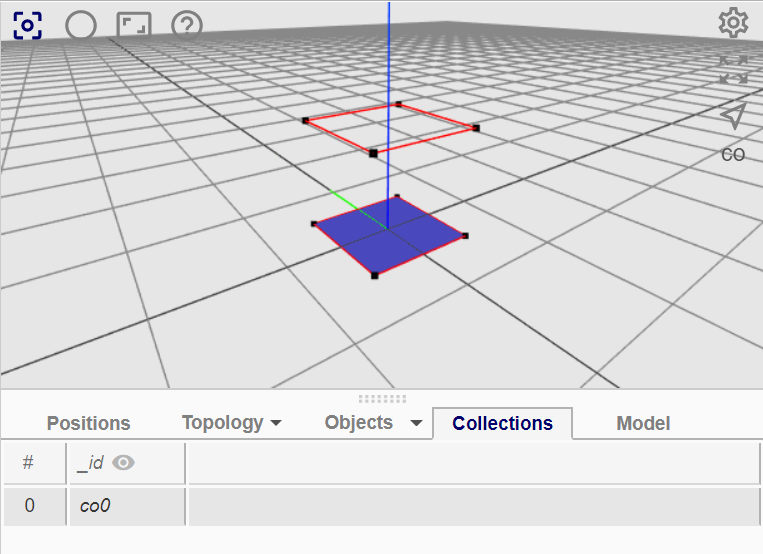
The new collection now includes the polygon (pgon) and its new extrusion (ex). Polylines are highlighted in red when selected. |